Introduction to Snapchat and Blocking Users:
Snapchat has gained significant popularity as a social media platform, renowned for its unique ephemeral feature. Users can exchange photos and videos, which automatically vanish after being viewed. While Snapchat encourages meaningful connections, there may be instances when you feel the need to block someone to maintain your privacy or emotional well-being. However, blocking someone on Snapchat doesn’t have to be permanent. This article of howtowikiguide will guide you on how to unblock someone on Snapchat, allowing you to reconsider connections and relationships.
Understanding the Importance of Blocking on Snapchat:
Reasons Why People Block Others on Snapchat:
Blocking is a self-protective measure taken by Snapchat users for various reasons. It could be due to uncomfortable interactions, online harassment, unwanted attention, or to create distance after a disagreement.
The Impact of Blocking on Relationships:
Blocking someone on Snapchat can significantly impact the dynamics of relationships, friendships, or romantic connections. It can create misunderstandings, hurt feelings, or even sever ties permanently.
How to Block Someone on Snapchat:
Step 1: Open the Snapchat App
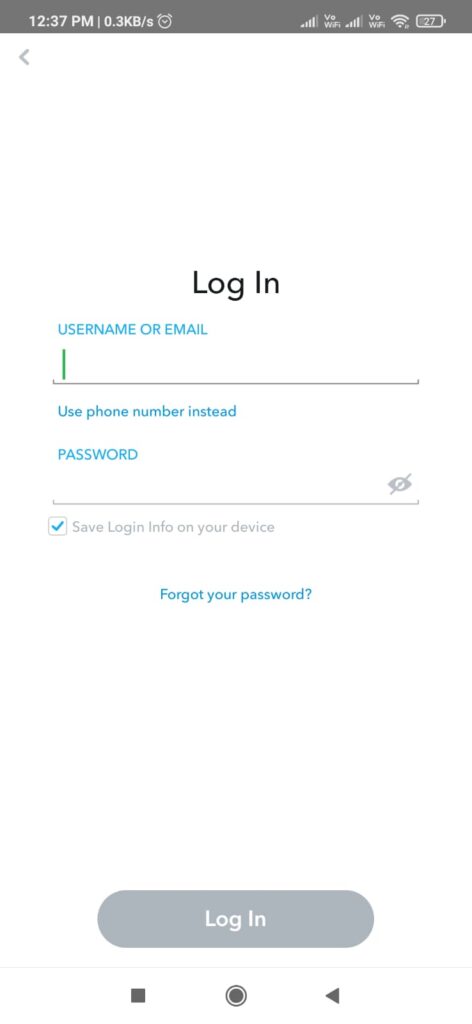
To begin, simply open the Snapchat app on your smartphone. If you haven’t logged in, enter your credentials to access your account.
Step 2: Access the User’s Profile
Locate the profile of the person you want to block in your Friends list or search for their username. Once their profile appears, click on it to open it.

Step 3: Open the Settings Menu
In the top-right corner of the user’s profile, you will find three vertical dots. Tap on these dots to access the settings menu for that user.

Step 4: Block the User
To block Someone on Snapchat , Within the settings menu, you will see the “Block” option. Tap on it, and Snapchat will prompt you to confirm your decision. Once you confirm, the user will be blocked, and they won’t be able to interact with you on the platform.

How to Unblock Someone on Snapchat:
Step 1: Launch Snapchat and Access Settings
To begin the unblocking process, open the Snapchat app on your device. Tap on your profile icon in the top left corner, which will take you to your profile screen. From there, click on the gear icon in the top right corner to access your settings.

Step 2: Navigate to Blocked Contacts
In the Settings menu, scroll down until you find the “Blocked Contacts” option. Tap on it to view the list of users you have blocked.

Step 3: Find the User You Want to Unblock on Snapchat
Within the “Blocked Contacts” list, locate the person you wish to unblock on Snapchat. You can scroll through the list or use the search bar to find them quickly.

Step 4: Unblock the User
Once you’ve found the user, click on their name to access their profile. You will see an “Unblock” option. Tap on it, and Snapchat will prompt you to confirm your decision. After confirming, the person will be unblocked, and you can now interact with them again.
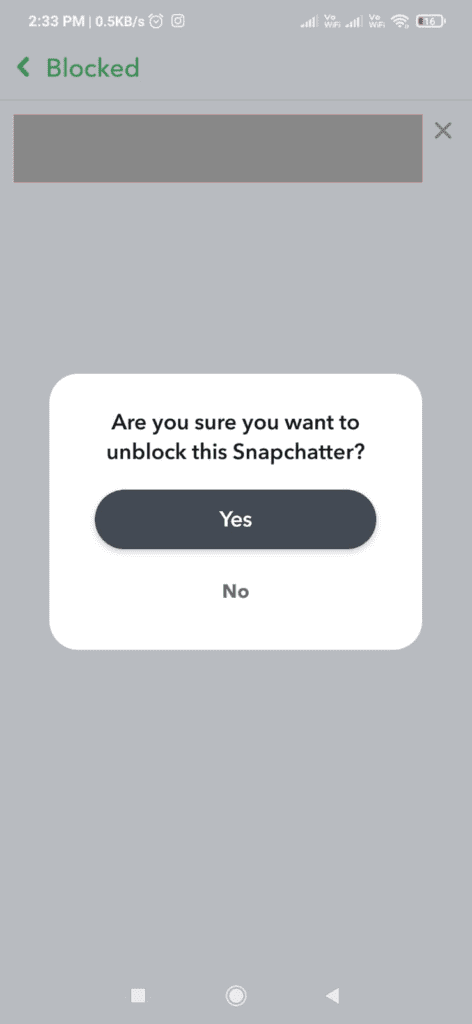
Understanding the Consequences of Unblocking:
Reconnecting with the User
if you unblock someone on snapchat , it allows you to reconnect and resume communication with them. This step should be taken thoughtfully, considering the reasons for blocking in the first place.
Ensuring Safety and Privacy
Before unblocking, ensure that unblocking the user won’t compromise your safety, privacy, or emotional well-being. Rely on your instincts and approach the situation with careful assessment.
Dealing with Persistent Blockers:
Addressing Online Harassment
If you unblock someone and the harassment or discomfort continues, consider re-blocking them and reporting their behavior to Snapchat support.
Reporting Inappropriate Behavior
If the user engages in inappropriate or harmful behavior after unblocking, report their actions to Snapchat. The platform prioritizes user safety and privacy with utmost seriousness.
The Etiquette of Blocking and Unblocking:
Communication is Key
Open and honest communication is crucial in relationships. If you decide to unblock someone, consider discussing the reasons for blocking in the past to avoid misunderstandings.
Respecting Boundaries and Choices
Respect your own boundaries and choices, and extend the same respect to others. Unblocking should be a conscious decision based on your best interests.
When to Block Someone on Snapchat
Privacy concerns and harassment
If you feel that someone is invading your privacy or engaging in harassment, blocking them can provide a sense of security. This action prevents the person from viewing your stories, scrutinizing your snaps, or sending you unwanted messages.
Unwanted or offensive content
Encountering offensive or explicit content from a specific user can be distressing. In such cases, blocking them can help you avoid further exposure to such content.
Cyberbullying or toxic behavior
Snapchat is susceptible to cyberbullying and toxic behavior, just like any other online platform. If you or someone you know is being targeted in this way, blocking the perpetrator can be an effective measure to protect your mental well-being.
Strained relationships
Sometimes, relationships can sour, leading to uncomfortable interactions on social media. If you are experiencing conflicts or discomfort with someone you know, blocking them on Snapchat can provide a breather.
When to Unblock Someone on Snapchat
Reconciliation and resolving conflicts
After a period of cooling off, you may find it beneficial to unblock someone on Snapchat with whom you had a falling out. Unblocking can open the door to communication and potential reconciliation.
Second chances
People can change over time, and if you believe that the person has genuinely changed, giving them a second chance by unblocking them might be worth considering.
Changing circumstances
Blocking someone might be necessary during certain situations. However, as circumstances change, unblocking can be an appropriate step to reconnect.
Conclusion:
Blocking and unblocking someone on Snapchat are powerful actions that can have significant implications on your relationships and emotional well-being. To unblock someone on snapchat, carefully consider the reasons for blocking in the first place and assess whether reconnecting with the user aligns with your best interests. Remember to prioritize your safety, privacy, and emotional health in your decisions. Communication, respect, and self-awareness are essential in navigating the dynamics of blocking and unblocking on Snapchat.




2 thoughts on “How to Unblock Someone on Snapchat ? Killer 5-Minute Presentation.”
Comments are closed.