Snapchat has taken a giant leap into the world of artificial intelligence with the introduction of “My AI,” a cutting-edge chatbot designed to make your Snapchat experience more interactive and engaging than ever before. In this comprehensive guide, we will walk you through the process of getting My AI on Snapchat, exploring its features, capabilities, and the fascinating world it opens up.
Unveiling the Power of My AI
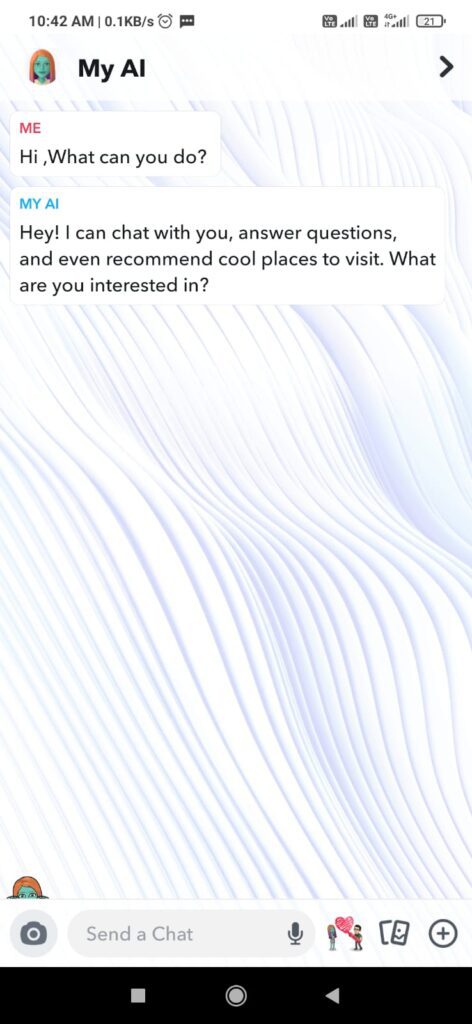
Snapchat‘s My AI is not just your average chatbot; it’s a knowledgeable companion that can provide answers, suggestions, and assistance on a multitude of topics. From answering trivia questions to helping you plan your weekend getaway, My AI chatbot is your virtual guide to a myriad of possibilities.
How to Access My AI on Snapchat
Accessing Snapchat My AI is a simple process that involves a few easy-to-follow steps. By ensuring you have the latest version of Snapchat, navigating to the chat page, and tapping on My AI, you can start engaging with this feature seamlessly.
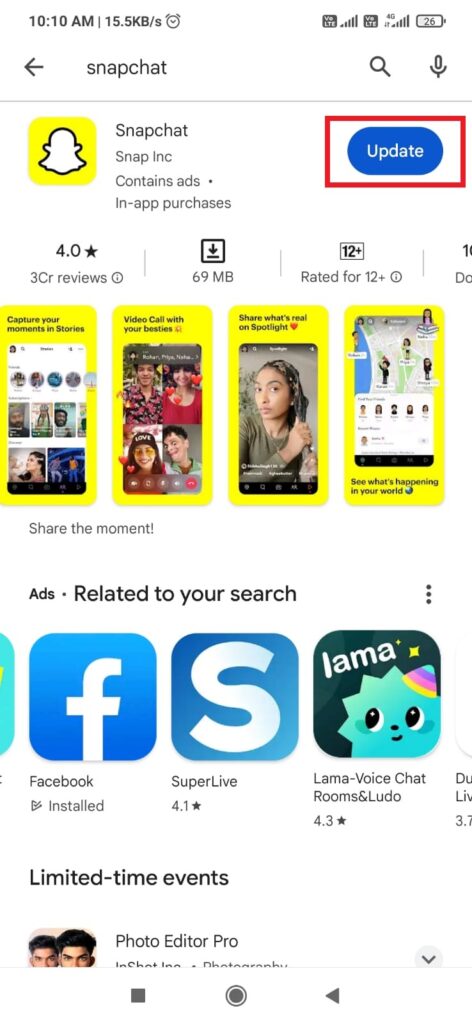
Step 1: Update Snapchat To begin, make sure you have the most up-to-date version of Snapchat installed on your device. Head to your app store, whether it’s the Apple App Store or Google Play Store, and search for Snapchat. If an update is available, hit the “Update” button to ensure you’re using the latest version.
Step 2: Launch Snapchat Once you’ve updated Snapchat, launch the app on your device.
Step 3: Access the Chat Page Swipe over or tap on the chat icon located at the bottom of the screen. This will take you to the chat page where you can interact with your friends.
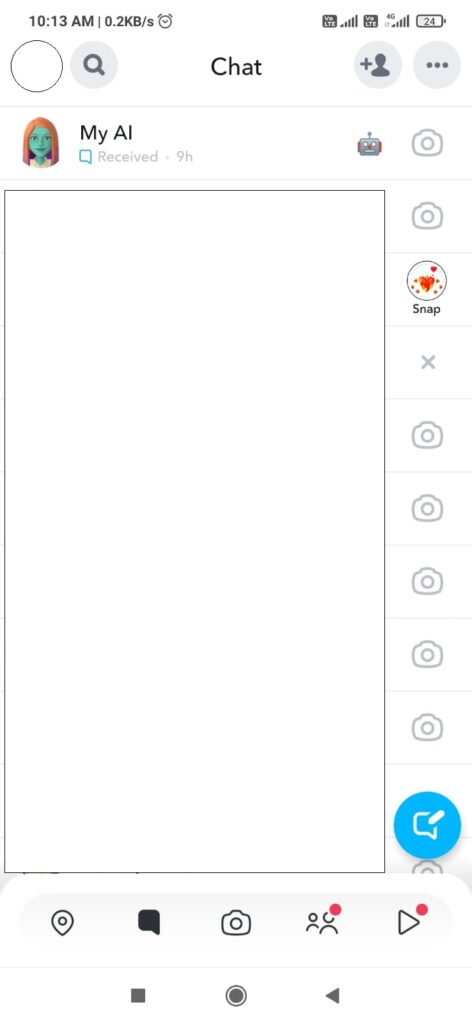
Step 4: Discover My AI At the top of the chat page, you’ll notice the presence of My AI. It’s here, waiting for your interaction. To get started, simply tap on the Snapchat My AI icon.
Bonus Tip
Clear Cache:
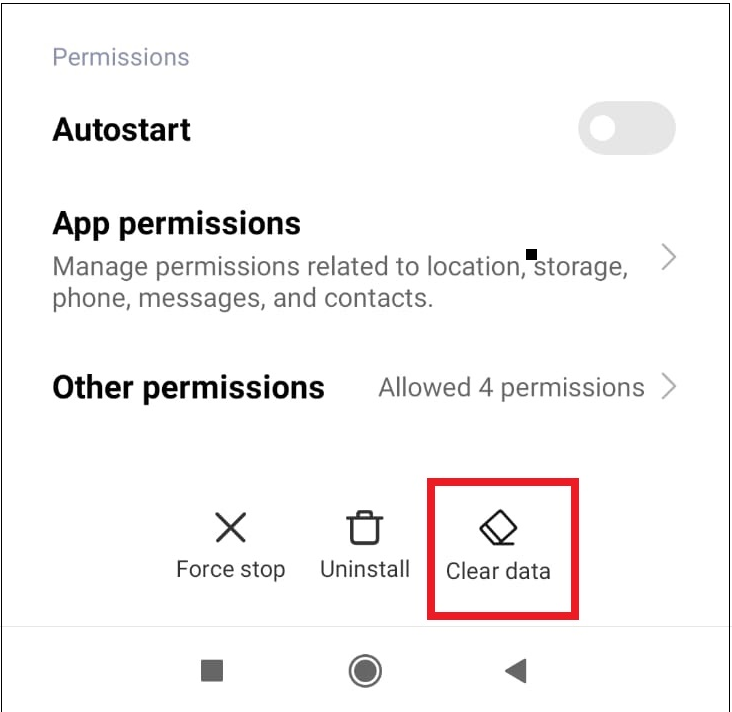
for Troubleshooting If you encounter any issues accessing My AI, consider clearing the cache. This action helps reset the app and often resolves minor technical glitches. After clearing the cache, log in again to see if you can access My AI.
Resolving Persistent Access Issues:
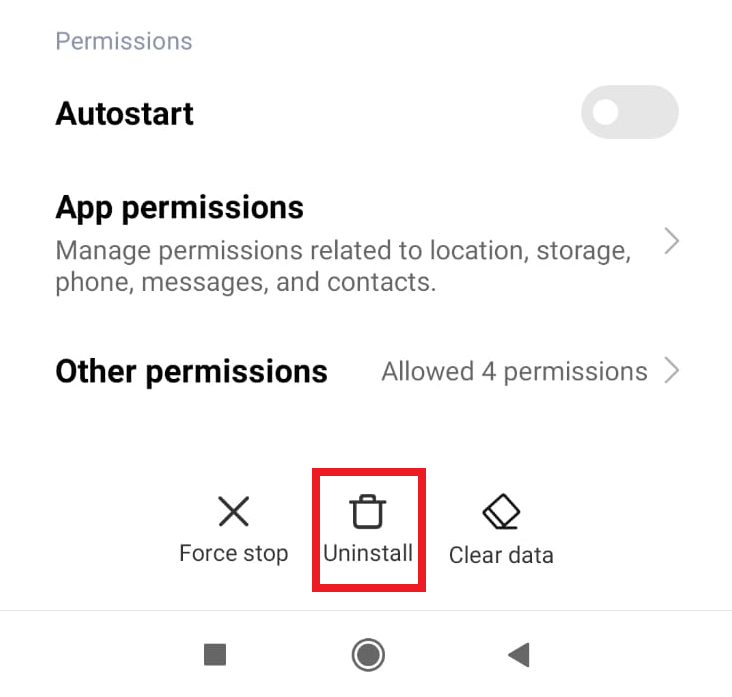
Reinstall Snapchat If problems persist and you’re still unable to access My AI, you might want to take more substantial steps. Delete Snapchat from your device and then reinstall it. This process can effectively address more complex access issues. If the problem still remains, you might consider deleting the app entirely and then downloading it anew from either the App Store or Play Store. This can help resolve any technical obstacles that might be hindering your use of My AI on Snapchat.
Engaging with My AI: A Deeper Dive
Once you’ve accessed My AI chatbot , you’re in for an engaging conversation. My AI’s responses are designed to be natural and fluid, resembling interactions with a friend. Ask questions, seek advice, or simply engage in a back-and-forth banter, and My AI will respond with contextually relevant and informative answers.
Personalizing Your My AI Experience

Snapchat values personalization, and My AI is no exception. You have the flexibility to customize My AI’s behavior according to your preferences. Adjust the retention duration of chats, fine-tune response tones, and make the experience uniquely your own.
The Evolution of My AI and User Considerations
While My AI chatbot is a remarkable addition to Snapchat, it’s essential to remember that it’s an evolving feature. As with any evolving technology, there’s a possibility that some responses from My AI might contain biased, inaccurate, or misleading content. Therefore, it’s wise to cross-reference important information from reliable sources.
Data Privacy and Security
Snapchat takes data privacy seriously. Your interactions with My AI, along with any shared content and location data, are utilized to provide relevant responses and recommendations. Additionally, this data aids Snapchat in enhancing user experience and personalizing advertisements.
Maximizing My AI’s Potential
Beyond being a conversation partner, Snapchat My AI can be integrated into your snaps to add an extra layer of excitement. Whether it’s suggesting captions, offering contextual insights, or providing trivia snippets, My AI transforms your snaps into captivating and informative content.
Feedback and My AI’s Evolution
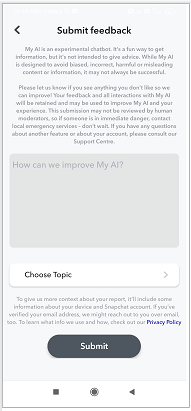
Snapchat encourages users to share feedback to contribute to the enhancement of My AI. By providing insights on your experiences, you play an active role in shaping My AI’s capabilities and making it even more valuable.
If you find that Snapchat’s My AI isn’t providing accurate or relevant answers, you have the option to provide feedback. For example, if you asked a question about an episode of Luffy’s Gear 5 and the AI couldn’t answer accurately, you can suggest that they improve the relevance of their responses.
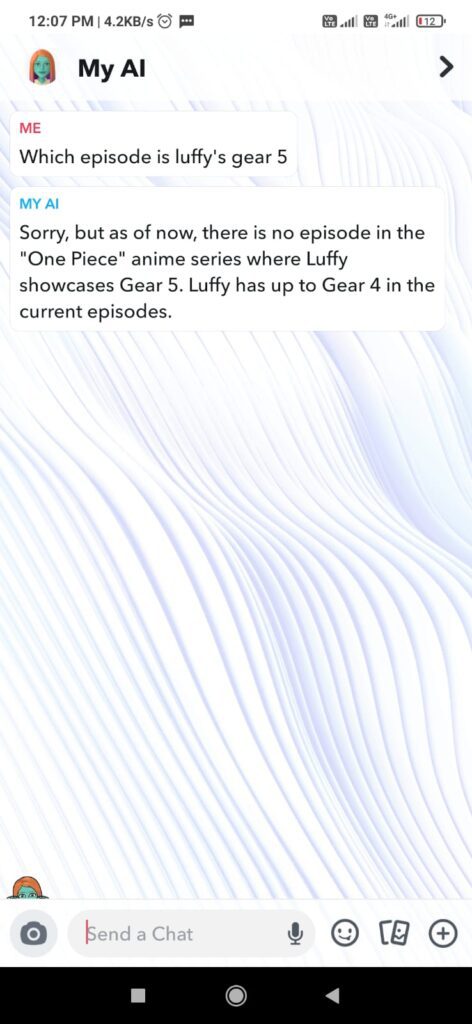
ChatGPT and My AI’s Functionality
Snapchat My AI’s intelligence is powered by OpenAI’s ChatGPT technology. Snapchat has further enhanced this technology with safety features and controls unique to the platform, ensuring a secure and enjoyable interaction.
Does Snapchat save the content I share with My AI?
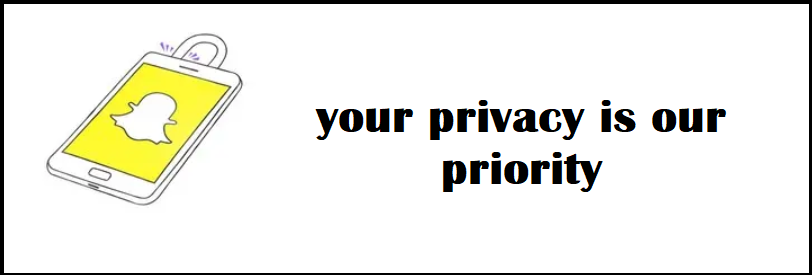
Yes, the content you share with My AI is kept until you decide to remove it. This helps My AI learn and improve, enhancing your personalized experience.
The content you share with Snapchat My AI appears in the Chat section for 24 hours. During this time, you can delete it on both Android and iOS platforms using these steps:
- Press and hold the message containing My AI content.
- Tap ‘Delete.’
- Confirm by tapping ‘Delete.’
You can also delete previous content shared with Snapchat My AI through Settings:
For iOS:
- Tap your Profile icon, then tap the ⚙️ icon to access Settings.
- Scroll down to “Privacy Controls.”
- Tap ‘Clear Data.’
- Select ‘Clear My AI Data’ and confirm.
For Android:
- Tap your Profile icon, then tap the ⚙️ icon to access Settings.
- Scroll down to “Account Actions.”
- Tap ‘Clear My AI Data’ and confirm.
Please Note: It may take up to 30 days for the relevant My AI data to be completely deleted from Snapchat servers.
What are some tasks I should refrain from using My AI for ?
Please refrain from using Snapchat My AI to create political, sexual, harassing, or misleading content. Additionally, avoid generating spam, malware, or any material that advocates for violence, self-harm, or human trafficking, as these actions go against our Community Guidelines. Make sure not to share private or sensitive information with My AI to use it responsibly.
Related Post:
FAQs
- Is “My AI” available for all Snapchat users? Yes, “My AI” is now available to all Snapchat users, including those with free accounts.
- How do I access “My AI” if I can’t find it on the chat page? If you don’t see “My AI,” ensure you have the latest version of Snapchat. It may also be rolling out gradually, so keep checking.
- Can I have personalized conversations with “My AI”? Absolutely! “My AI” is designed for personalized conversations, and it responds contextually to your queries.
- Can I use “My AI” for both text and multimedia chats? Yes, you can engage with “My AI” through text and multimedia chats, making your conversations dynamic and engaging.
- Should I be concerned about privacy when using ‘My AI’? Snapchat takes privacy seriously. Your chat history can be customized to disappear after a certain time, and you have control over the interactions.
- How long are my interactions with My AI stored? All content shared with Snapchat My AI is stored until you choose to delete it.
- Can I delete data shared with My AI? Yes, you can delete content sent to My AI within 24 hours or clear past content through your account settings.
- What content is inappropriate for My AI? My AI should not be used for generating harmful, inappropriate, deceptive, or confidential information-sharing content.
- Is My AI available to all Snapchat users? Absolutely, My AI is accessible to all Snapchat users, offering an inclusive and personalized chat experience.
- How is shared data utilized by My AI and Snapchat? Data shared with My AI is used to provide relevant responses and improve Snapchat’s products and personalized experience, including ads.
Conclusion: Embark on Your My AI Journey
My AI on Snapchat opens the doors to a new era of interactive communication. It brings you closer to information, suggestions, and conversations in a way that’s both engaging and innovative. Whether you’re seeking trivia answers or planning a vacation, My AI is your reliable companion.



