In the world of social media, Twitter stands as one of the most popular platforms for connecting with friends, colleagues, and celebrities. One of its key features is the Direct Message (DM) function, which allows users to have private conversations. Whether you’re new to Twitter or just looking to improve your DM skills, this article will guide you through the process of DM on Twitter.
Introduction
Twitter Direct Messages, commonly known as DMs, allow users to send private messages to one another. Unlike tweets, which are visible to the public, DMs are confidential and are an excellent way to have one-on-one conversations or connect with multiple users privately. In this article from howtowikiguide, we will cover all the points step by step.
Understanding Twitter Direct Messages
What are Twitter Direct Messages?
Twitter Direct Messages, often referred to as DMs, are private messages that can be exchanged between Twitter users. They enable users to engage in confidential conversations, away from the public eye. DMs provide a safe space for users to discuss various topics, share personal thoughts, and collaborate.
Why are DMs Important?
DMs play a crucial role in enhancing communication on Twitter. They facilitate direct and personalized conversations between individuals, businesses, and influencers. DMs are particularly valuable for networking, customer support, and brand collaborations.
Getting Started with DM on Twitter
Creating a Twitter Account
Before you can use Twitter DMs, you need to create a Twitter account. Simply download the Twitter app or visit the Twitter website, and sign up by providing your name, email address, and a chosen password.
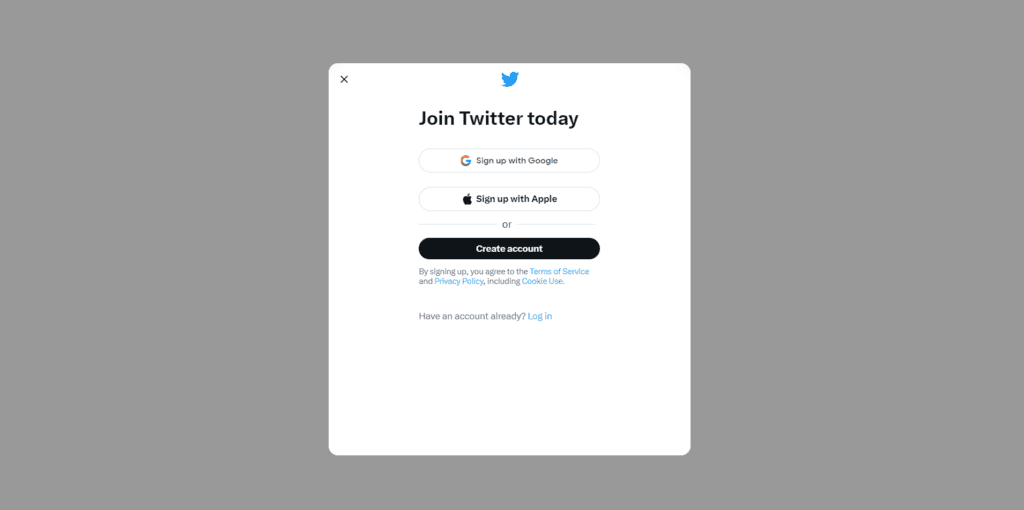
You can register through the provided options. Choose whatever suits you best.
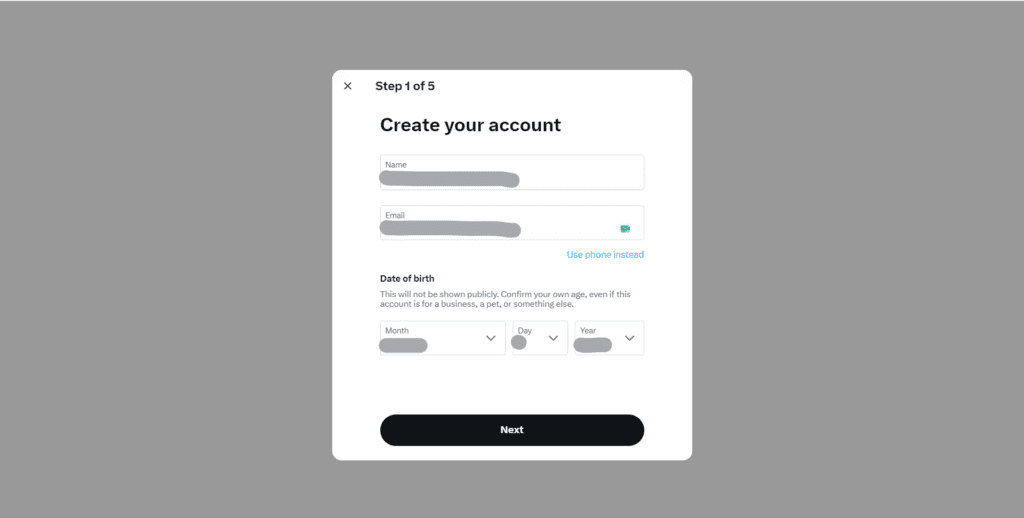
Afterward, you will be redirected to the Twitter home screen, and now we are prepared to learn “How to DM on Twitter.”
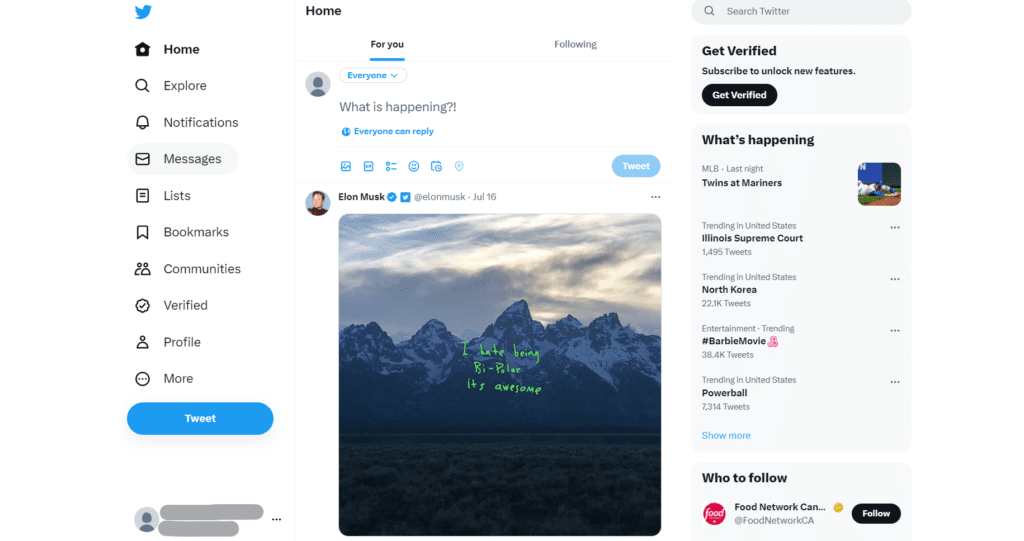
Accessing DMs on Twitter
Once your account is set up, accessing DMs is simple. On the Twitter app, tap on the envelope icon at the top right corner of your screen. On the Twitter website, click on the “Messages” option from the navigation menu to DM on Twitter.
Understanding DM Privacy Settings
Twitter offers privacy settings that allow you to control who can send you DMs. You can choose to receive messages from anyone, only those you follow, or restrict it to people you follow and who follow you back.
Sending a DM on Twitter
Using the Twitter App
To send a DM on Twitter app, tap on the envelope icon and then select “New Message.” Type the username of the person you want to message, compose your message, and hit “Send.”
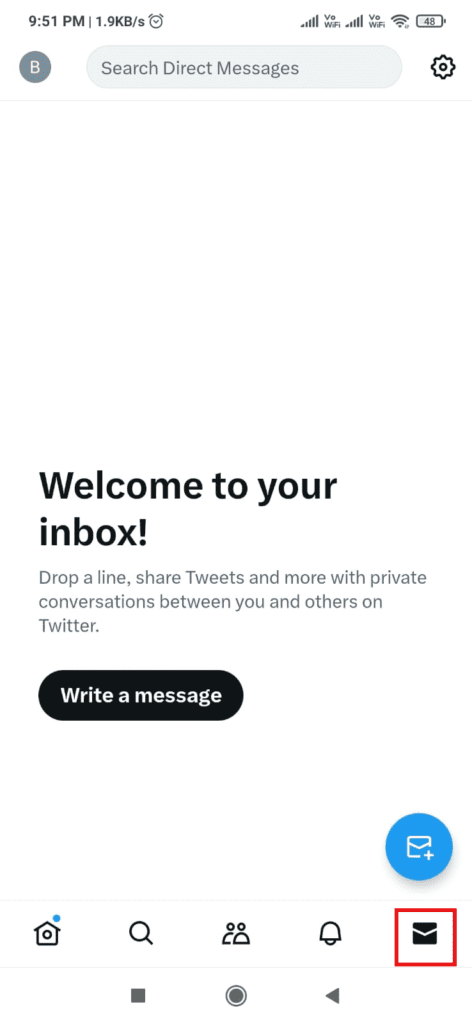
Write down the message to dm.
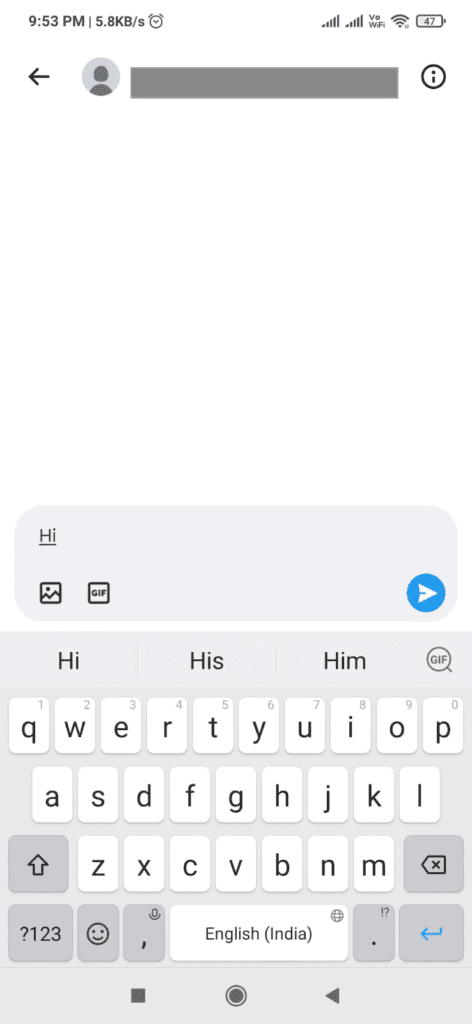
Using the Twitter Website
On the Twitter website, click on the “Messages” option and then select “New Message.” Enter the recipient’s username, type your message, and click “Send.”
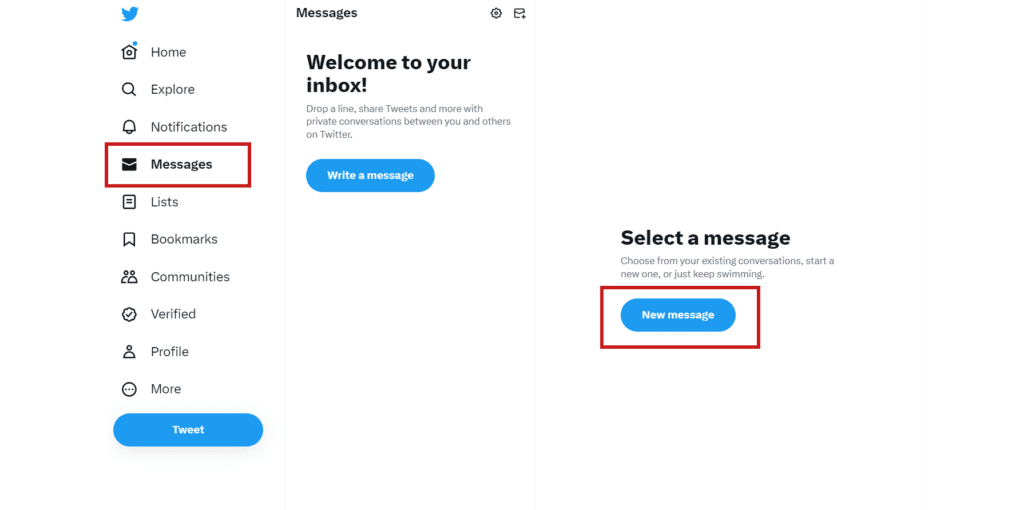
Open a new message and use the search function to find the recipient you wish to send a message to.
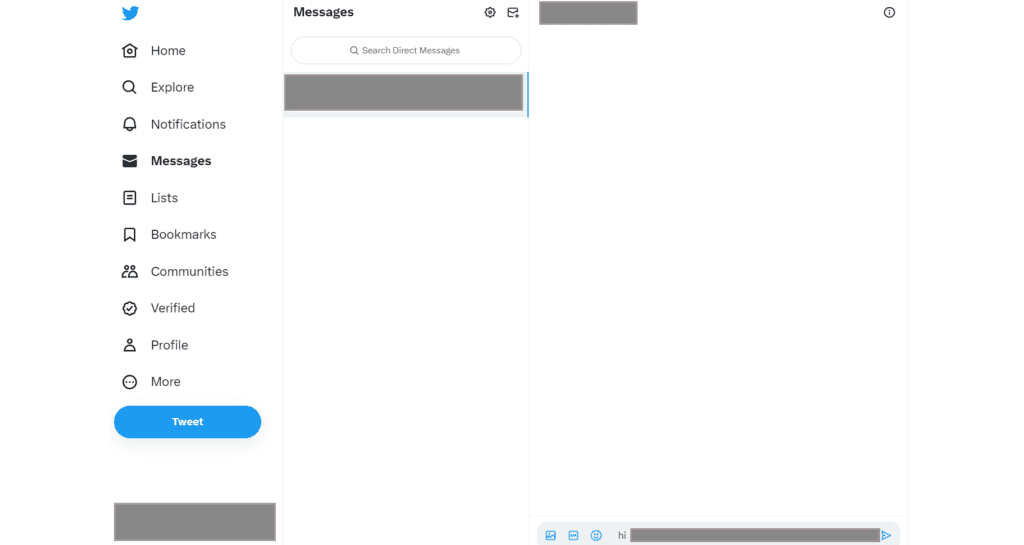
Compose your message and then select the ‘send’ button to DM on Twitter.
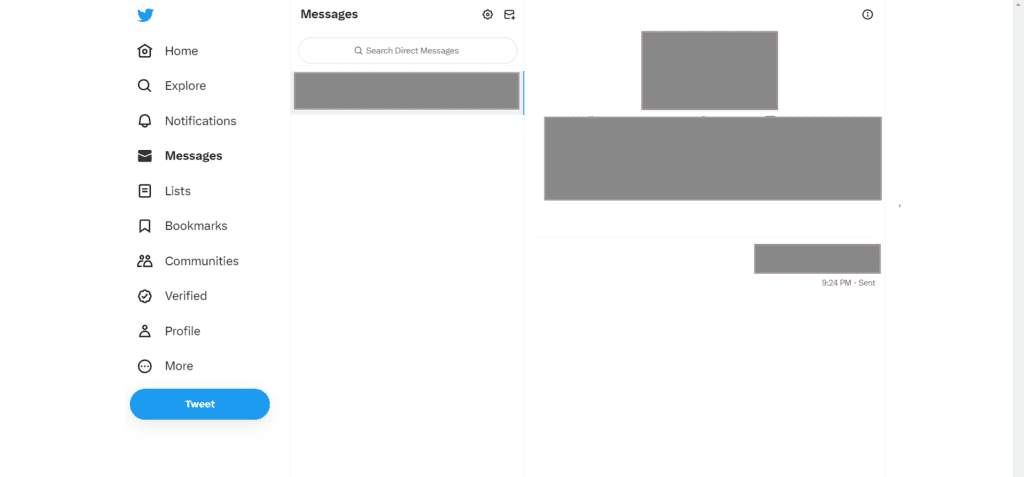
Adding Multimedia to Your DMs
Twitter allows you to enrich your DMs by adding photos, videos, and GIFs. Simply click on the camera icon (app) or the image icon (website) to attach multimedia files.
Organizing, Deleting, Archiving Your DMs
Organizing DM Conversations
As your DM history grows, it’s essential to stay organized. Use the search function to find specific messages or create custom conversation folders.
Deleting DM on Twitter
If you wish to remove a DM from your chat history, hover over the message, click on the three dots that appear, and choose “Delete.” This action will remove the message from your chat, but it will remain in the recipient’s chat unless they delete it as well.
Archiving DMs
Archiving DMs allows you to declutter your inbox without losing any messages. To archive a DM, click on the three dots in a conversation and select “Archive.” You can access archived conversations from the “Archived” section.
Tips for Effective DM Communication
Keeping it Concise and Clear
In DMs, being clear and to the point is essential. Avoid writing lengthy messages that may confuse the recipient.
Using Emojis and GIFs
Emojis and GIFs add a personal touch to your DMs and make them more engaging. Use them to express emotions or convey ideas playfully.
Avoiding Spammy Behavior
Sending repetitive or unsolicited messages can be seen as spam. Always respect others’ boundaries and avoid excessive messaging.
Etiquette in Twitter DMs
Respect Boundaries and Privacy
Respect the privacy of others and avoid sharing sensitive information without permission.
Responding Promptly
Try to respond to DMs promptly, as it shows that you value the conversation.
Handling Group DMs
In group DMs, ensure your contributions are relevant to the conversation and avoid off-topic discussions.
Troubleshooting DM Issues
DMs Not Sending or Receiving
If you encounter issues with sending or receiving DMs, check your internet connection or log out and log back into your Twitter account.
DMs Going to Message Requests
Twitter occasionally filters DMs from unknown users to the “Message Requests” folder. Check this folder to avoid missing any messages.
Reporting Inappropriate DMs
If you receive inappropriate or abusive DMs, report the user to Twitter immediately through the appropriate channels.
Advanced DM Features
Using Voice Messages
Twitter allows you to send voice messages in DMs. Press and hold the microphone symbol to record your message to DM on Twitter.
Sending Polls in DMs
Polls are a great way to gather opinions privately. You can create a poll in a DM by clicking on the “Add poll” option.
Sharing Tweets Privately
You can share tweets privately through DMs by clicking on the share icon and selecting “Send via Direct Message.”
Exploring Business Uses of DM on Twitter
Customer Support via DMs
Many businesses use DMs for customer support, as it offers a more personalized and direct approach to resolving issues.
Partnering with Influencers
Influencers often collaborate with brands through DMs, discussing potential partnerships or sponsored content.
Running DM Campaigns
Businesses run DM campaigns to engage with their followers, offer exclusive deals, or conduct contests.
FAQs (Frequently Asked Questions)
- Can I delete a DM on Twitter that I already sent?
- No, once a DM is sent, you cannot delete it from the recipient’s inbox. However, you can delete it from your own chat history.
- Is there a limit to the number of characters in a DM?
- Yes, a DM can contain up to 10,000 characters. If your message exceeds this limit, consider sending multiple DMs.
- Can I block someone from sending me DMs?
- Yes, you can block a user, which prevents them from sending you DMs or interacting with you on Twitter.
- Are DMs encrypted for privacy?
- While DMs are private, Twitter does not use end-to-end encryption. It is crucial to be caution when sharing sensitive information on twitter.
- Can I recall a DM after sending it?
- No, Twitter does not offer a recall feature for sent DMs. Once sent, they cannot be taken back.
Conclusion
DM on Twitter provide an effective means of communication, fostering private interactions in the fast-paced world of social media. By mastering the art of DMs, you can connect with others, expand your network, and build meaningful relationships.




One thought on “How to DM on Twitter , From Zero to Hero”
Comments are closed.