Introduction
TikTok, being one of the leading social media platforms, continuously introduces new features to captivate its users. Among the recent additions, the “Repost” button stands out as one of the most eagerly awaited features. If you’re curious about how to leverage this feature and repost videos on TikTok effectively, you’ve landed in the perfect spot! This comprehensive guide will take you through the step-by-step process of reposting on TikTok with ease.
In this article, we’ll explore everything you need to know about the Repost on TikTok feature. We’ll cover what it is, how to use it, how to undo reposts, and best practices for reposting content. So, let’s dive in!
What is the TikTok Repost Button?
The TikTok Repost button is a new feature that allows users to share other people’s videos on the platform without any copyright infringement. It works similarly to Twitter’s “Retweet” option, where you can share content with your followers while giving credit to the original creator. However, unlike Twitter, the reposted video doesn’t appear on your profile; it only shows up in your friends’ For You feeds.
How to Repost on TikTok
Reposting on TikTok is super easy. Just follow these simple steps:
- Open the TikTok app and locate the video you wish to repost.
- Tap the Share button located in the bottom right-hand corner of the screen.

3. Access the “Send to” pop-up and tap on the “Repost” option next to your contacts.

4. The reposted video should appear, and you can add a caption message before reposting.
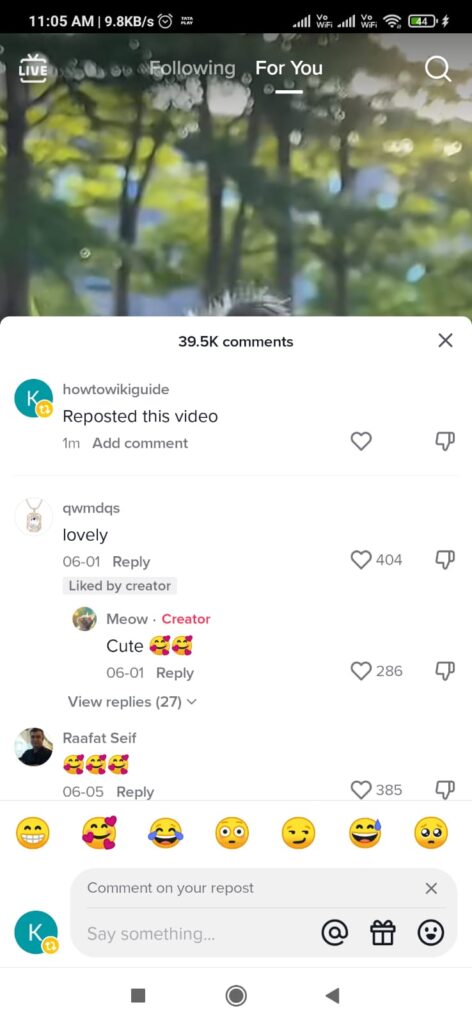
How to Undo Repost on TikTok
If you accidentally reposted a video on TikTok and want to undo it, follow these steps:
- To begin reposting on TikTok, first, open the TikTok app and navigate to your profile.
- Find the reposted video and click on it to open it.
- To proceed, click on the three dots icon located in the bottom right corner of the screen.
- Select “Delete” from the menu that appears.
- To finalize the removal, confirm the deletion, and the repost will be removed from your profile.
How to See Reposts on TikTok
As mentioned earlier, reposted videos on TikTok don’t appear on your profile. They only show up on your friends’ For You feeds along with your commend. Therefore, there’s no direct option to see the reposted videos. You can only view them through your friend’s FYP.
Benefits of Reposting TikTok Content
Reposting on TikTok comes with several benefits, including:
- Trust-building: Reposting shows trust in other creators and builds trust within the TikTok community.
- More exposure: Reposting brings fresh content to your page and exposes it to a new audience.
- Diverse content: Reposting allows you to showcase diverse content, keeping your page interesting and engaging.
- Collaboration opportunities: Reposting can lead to creative collaborations with other TikTok users.
- Algorithm approval: Reposting popular videos improves your discoverability and chances of being recommended to new users.
- Boosting engagement: Reposts can increase engagement on your page as users are more likely to like, comment, and share content they love.
Things to Remember While Reposting on TikTok
When reposting on TikTok, keep these best practices in mind:
- Align with your brand: Repost content that aligns with your brand values, message, and tone.
- Give credit: Always give credit to the original creator by tagging them in the caption or using TikTok’s built-in “repost” feature.
- Be selective: Choose high-quality, engaging, and relevant content for reposting to drive better results.
How to Repost on TikTok using iPhone and Android
Reposting on TikTok is effortless. Here’s how to do it:
- Go to your TikTok For You feed.
- Tap on the Share icon.
- Click on the Repost button, and you’re done!
How To Repost On TikTok Without FYP
Currently, you can only repost videos from your For You feed. Reposting videos from other sources on TikTok is not possible.
So there you have it, a comprehensive guide to the TikTok Repost feature and how to make the most of it. Remember to always give credit to the original creators and repost content that aligns with your brand values. Happy reposting and watch your TikTok page soar to new heights!
How To Undo Repost On TikTok
To undo a repost on TikTok, follow these steps:
- Tap the Share icon on the reposted video.
- Click on the “Remove Repost” button to undo your sharing.
How To Turn Off Repost On TikTok
If you want to turn off the repost feature, follow these steps:
- Navigate to your Profile, then access Settings and privacy, and finally, select Privacy.
- Find “Repost” under the Safety section.
- Toggle off “Video reposts.”
How To Enable Repost On TikTok
If the repost feature is disabled, follow these steps to enable it:
- Navigate to your Profile, then access Settings and privacy, and finally, select Privacy.
- Find “Repost” under the Safety section.
- Toggle on “Video reposts.”
FAQs
Q: What is the TikTok repost button? A: The TikTok repost button is a feature that allows users to share other people’s videos on their TikTok accounts with proper credit to the original creators.
Q: How do I repost a video on TikTok? A: To repost a video on TikTok, find the video you want to share, tap the Share button, and select the “Repost” option from the Send to pop-up.
Q: Can I undo a repost on TikTok? A: Yes, you can undo a repost on TikTok by tapping the Share icon on the reposted video and clicking on the “Remove Repost” button.
Q: Can I see the reposts on TikTok? A: Reposts on TikTok don’t show on your own profile. They are shared on your friends’ For You feeds, along with your comment.
Q: Is it safe to repost on TikTok? A: Reposting on TikTok is safe as long as you give credit to the original creators and avoid reposting copyrighted content without permission.
Q: How can I turn off the repost feature on TikTok? A: You can turn off the repost feature on TikTok by going to your Profile, selecting “Settings and Privacy” > “Privacy,” and toggling off “Video reposts.”
Q: Why Can’t I Repost On TikTok? A: If you can’t repost on TikTok, it may be due to various reasons, such as account restrictions, a private account, app issues, disabled reposting on the video, or copyright infringement.
Conclusion
Reposting on TikTok can be a powerful tool for expanding your reach, engaging with the community, and fostering collaborations. By following the guidelines, giving credit, and adding your unique touch, you can make reposting an effective and ethical part of your TikTok strategy.




One thought on “How do you Repost on Tiktok: Master the Art with 4 Simple Steps”
Comments are closed.